ABOUT THE COURSE
Hi, my name's Andy. I want to teach you how to become a playback engineer & show programmer with no pretense & no BS. This video course will teach you how to utilize the skills you already have & empower you with the information you need to break into one of the fastest growing (and best paying) positions in the live music business.
WHAT YOU'LL LEARN

SHOW PROGRAMMING
-
How to use Ableton Live quickly and accurately
-
How to import stems and gain stage with headroom
-
How to warp stems and change tempo/key
-
How to use the IAC driver to do advanced MIDI mapping
-
How to automate VSTs and use MIDI triggers
-
How to automate Autotune and work with SMPTE LTC
-
How to automate and build song loops
-
How to optimize CPU and prevent crashes

WORKING WITH A TEMPLATE
-
Download and learn to use my fully-functioning playback template including:
-
Autotune automation clips
-
Clicks, counts, section slates, etc...
-
A full linecheck file
-
Song Section MIDI clips
-
LTC reference mix template
-

LIVE AUTOTUNE
-
How to use the UAD Apollo hardware and Console software
-
How to use the UAD autotune plugin
-
How to program keys, scales, retune speed, humanize, and flextune in Ableton live
-
What to listen for when programming autotune
-

PLAYBACK ENGINEERING
-
How to perform common playback engineer tasks, including:
-
Cutting and adding song sections on the fly
-
Editing stem volume and structure
-
Building transitions and merging two songs together seamlessly
-
Adding intros, outros, pitch references and guides
-
-
How to perform live troubleshooting


HARDWARE
-
How to setup a redundant playback system using iConnectivity software and hardware
-
How to setup a session on multiple computers for redundancy
-
How to use a MIDI controller to control multiple computers at once
-
How to setup a live Autotune system
-
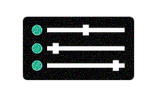
ADVANCED MIDI TECHNIQUES
-
Configure MIDI interfaces & advanced MIDI networking
-
Making MIDI connections using RTP via CAT5
-
MIDI filtering
-
Send patch changes to instruments on stage
-
Organize & assign static IPs to make virtual connections between computers

