Join Today
Access my course on how to become a show programmer and playback engineer
- (Use the code: OTG50 to get $50 off)
2 year All Access
199$Valid for 2 years- Access to all video course content for 2 years
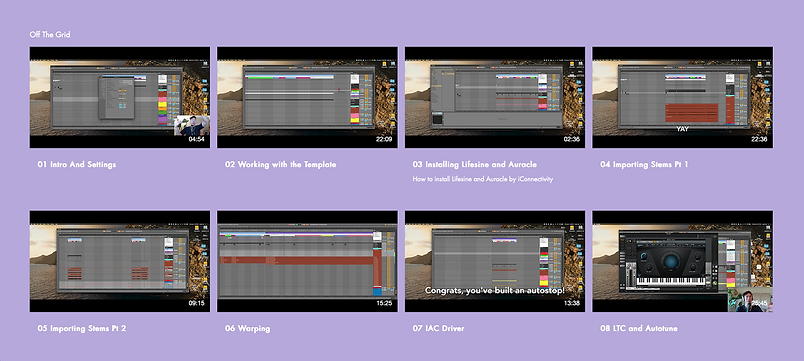
FOR A LIMITED TIME USE THE CODE OTG50 FOR $50 OFF
WHAT MUSIC PROFESSIONALS SAY ABOUT ANDY
WHAT YOU'LL LEARN

SHOW PROGRAMMING
-
How to use Ableton Live quickly and accurately
-
How to import stems and gain stage with headroom
-
How to warp stems and change tempo/key
-
How to use the IAC driver to do advanced MIDI mapping
-
How to automate VSTs and use MIDI triggers
-
How to automate Autotune and work with SMPTE LTC
-
How to automate and build song loops
-
How to optimize CPU and prevent crashes

WORKING WITH A TEMPLATE
-
Download and learn to use my fully-functioning playback template including:
-
Autotune automation clips
-
Clicks, counts, section slates, etc...
-
A full linecheck file
-
Song Section MIDI clips
-
LTC reference mix template
-

LIVE AUTOTUNE
-
How to use the UAD Apollo hardware and Console software
-
How to use the UAD autotune plugin
-
How to program keys, scales, retune speed, humanize, and flextune in Ableton live
-
What to listen for when programming autotune
-

PLAYBACK ENGINEERING
-
How to perform common playback engineer tasks, including:
-
Cutting and adding song sections on the fly
-
Editing stem volume and structure
-
Building transitions and merging two songs together seamlessly
-
Adding intros, outros, pitch references and guides
-
-
How to perform live troubleshooting


HARDWARE
-
How to setup a redundant playback system using iConnectivity software and hardware
-
How to setup a session on multiple computers for redundancy
-
How to use a MIDI controller to control multiple computers at once
-
How to setup a live Autotune system
-
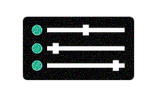
ADVANCED MIDI TECHNIQUES
-
Using MIDI interfaces & advanced MIDI networking
-
Making MIDI connections using RTP via CAT5
-
MIDI filtering
-
Sending patch changes to instruments on stage
